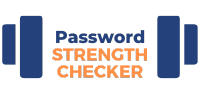Book Appointment Now
Password Strength Checker: Test Your Password’s Security Instantly!
Discover the Strength of Your Password with Our Advanced Password Strength Checker Tool — Protect Yourself with Stronger Passwords.
Password Strength Checker
- At least 12 characters
- Lowercase letters
- Uppercase letters
- Numbers
- Special characters
🔒 Need an Unbreakable Password? Try Our Random Password Generator Now!
Strong Password Tips & Tricks
Creating strong passwords is essential for maintaining the security of your online accounts. Here are some tips and tricks to help you create robust passwords:
- Use a mix of characters: Combine uppercase and lowercase letters, numbers, and special characters to make your passwords more complex and harder to guess.
- Make it long: Aim for passwords that are at least 12 characters long. Longer passwords are generally more secure and harder to crack.
- Avoid personal information: Don’t use easily guessable information like your name, birthdate, or common words in your passwords.
- Use mnemonics: Create a memorable phrase and use the first letter of each word to construct your password. For example, “I love to eat pizza on Fridays at 7 pm!” could become “Il2ep0Fa7p!”.
- Consider using a passphrase: Instead of a single word, use a sequence of words that are easy for you to remember but difficult for others to guess.
Password Security Best Practices
In addition to creating strong passwords, it’s crucial to follow these best practices to ensure the security of your accounts:
- Use unique passwords for each account: Avoid reusing the same password across multiple accounts. If one account is compromised, hackers could gain access to your other accounts that share the same password.
- Regularly update your passwords: Change your passwords periodically, especially if you suspect that an account may have been compromised.
- Enable two-factor authentication (2FA): Add an extra layer of security by enabling 2FA whenever possible. This requires a second form of verification, such as a code sent to your phone, in addition to your password.
- Use a password manager: Consider using a reputable password manager to securely store and manage your passwords. This allows you to use complex, unique passwords for each account without having to remember them all.
- Avoid sharing passwords: Never share your passwords with anyone, even if they claim to be from a legitimate company or service. Legitimate companies will never ask for your password.
Is Your Password Strong Enough? Test It Now with Our Password Entropy Calculator!
Common Password Mistakes
Many people unknowingly compromise their online security by making common mistakes when creating passwords. Being aware of these pitfalls can help you avoid them and create stronger, more secure passwords. Here are some of the most frequent errors:
- Using Dictionary Words:
Many people use common words found in dictionaries as their passwords. This makes passwords easy to remember but also easy for hackers to guess using “dictionary attacks.” Avoid using single words, even if they’re obscure. - Relying on Simple Character Substitutions:
A common tactic is to replace letters with similar-looking numbers or symbols, such as ‘@’ for ‘a’ or ‘1’ for ‘i’. For example, changing “password” to “p@ssw0rd”. While this might seem clever, these substitutions are well-known and easily guessed by password-cracking programs. - Reusing Passwords Across Multiple Accounts:
Using the same password for multiple accounts is a significant security risk. If one account is compromised, all your accounts using that password become vulnerable. Each account should have a unique password. - Using Personal Information:
Incorporating easily guessable personal information like birthdates, names of family members, or pet names makes passwords vulnerable. This information can often be found through social media or other public sources. - Short Passwords:
Many users still create passwords that are too short. Short passwords, even if complex, can be cracked relatively quickly by modern computing power. Always aim for passwords that are at least 12 characters long. - Predictable Patterns:
Using common patterns like “qwerty” or “123456” as part of your password makes it easy to guess. Similarly, patterns on the keyboard (like “qaz” or “zxcvbn”) are also predictable and should be avoided. - Lack of Variety in Character Types:
Using only lowercase letters or only numbers significantly weakens a password. A strong password should include a mix of uppercase and lowercase letters, numbers, and special characters. - Writing Passwords Down:
While complex passwords can be hard to remember, writing them down and leaving them in easily accessible places (like sticky notes on your monitor) defeats the purpose of having a secure password. - Not Updating Passwords Regularly:
Keeping the same password for long periods increases the risk of it being compromised. Regular updates to your passwords, especially for critical accounts, can significantly enhance security. - Ignoring Password Manager Suggestions:
Many password managers offer to generate strong, unique passwords. Ignoring these suggestions and opting for simpler, self-created passwords often results in weaker security.
By avoiding these common mistakes and following best practices for password creation, you can significantly enhance the security of your online accounts and protect your sensitive information from unauthorized access.